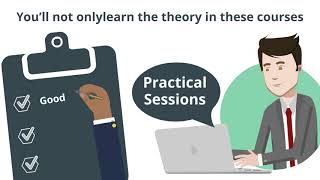Microsoft Office Courses
-
From 175 GBP
-
Multiple (2)
-
Classroom, Virtual Classroom
Microsoft Office Specialist (MOS) 2016 Course Bundle
-
From 650 GBP
-
Online
-
Self-Paced Online
Microsoft Office: Essentials
-
Beginner level
-
From 220 GBP
-
Multiple (10)
-
Multiple (4)
-
Self-Paced Online, Classroom, In Company
Microsoft Office 2016 - Bundle
-
From 11 GBP
-
Online
-
Self-Paced Online
Microsoft Office Essentials
-
From 263 GBP
-
Multiple (6)
-
Multiple (2)
-
Classroom, Virtual Classroom
Microsoft Office Diploma
-
From 1,999 GBP
-
Multiple (5)
-
Blended, Classroom
Microsoft Office Essentials
-
From 545 GBP
-
Multiple (2)
-
In Company, Virtual Classroom
Microsoft Office Award
-
From 1,249 GBP
-
Multiple (5)
-
Classroom, Blended
Microsoft Office Essentials (Online Training)
-
From 220 GBP
-
Multiple (6)
-
Online
-
Self-Paced Online, Virtual Classroom
Microsoft Office Specialist (MOS) 2019 & 365 Course Bundle
-
From 650 GBP
-
Online
-
Self-Paced Online
Microsoft Office 2016 Training Bundle
-
From 48 GBP
-
Online
-
Self-Paced Online
Office 365: User Training - 2 day course
-
Beginner level
-
Multiple (4)
-
Classroom
Office 365: User Training - 1 day course (In-House)
-
Beginner level
-
Nationwide
-
In Company
Microsoft Office 365, SharePoint and Teams End User
-
Online
-
Virtual Classroom
Office 365: User Training - 2 day course (In-House)
-
Beginner level
-
Nationwide
-
In Company
Microsoft Exam 70-347: Enabling Office 365 Services Online Training Course
-
From 59 GBP
-
Online
-
Self-Paced Online
Administering Office 365
-
From 2,975 GBP
-
Online
-
Virtual Classroom
SharePoint Office 365: User Training
-
Beginner level
-
From 195 GBP
-
Multiple (4)
-
Classroom, Self-Paced Online
Microsoft Office 365, SharePoint and Teams End User - Corporate Training
-
Multiple (2)
-
In Company, Virtual Classroom
Microsoft Office Proficiency: Elevate Your Professional Skills
Embark on a transformative learning journey with the above Microsoft Office courses for professionals, meticulously crafted to enhance your proficiency in utilising the powerful tools of the Microsoft Office suite. These courses offer comprehensive coverage of key topics essential for success in today's dynamic professional landscape.
Microsoft Office Course Highlights
Foundations of Microsoft Office Establish a solid understanding of the core Microsoft Office applications, including Word, Excel, PowerPoint, and Outlook, laying the groundwork for efficient and effective workplace productivity.
Advanced Excel Course Delve into advanced features and functions of Excel, mastering data analysis, visualisation, and automation techniques to optimise your spreadsheet skills.
PowerPoint Mastery Course Craft dynamic and engaging presentations with our PowerPoint Mastery course, covering design principles, animation techniques, and effective communication strategies.
Efficient Email Communication Course Navigate Outlook realms with our specialised course, focusing on efficient email management, communication etiquette, and productivity hacks to streamline your professional correspondence.
Microsoft 365 Collaboration Course Optimise collaboration in the modern workplace with Microsoft 365. Learn to leverage tools like Teams, SharePoint, and OneDrive for enhanced teamwork and productivity.
Advanced Word Techniques Course Unleash the power of Word with advanced techniques in document creation, formatting, and collaboration, ensuring mastery in producing professional and polished documents.
Join others on this educational expedition, and empower yourself with the expertise needed to excel in the efficient use of Microsoft Office tools. Whether you're a seasoned professional or just starting your journey, these courses are tailored to provide you with the skills essential for success in leveraging the full potential of Microsoft Office. Your path to professional proficiency begins here.